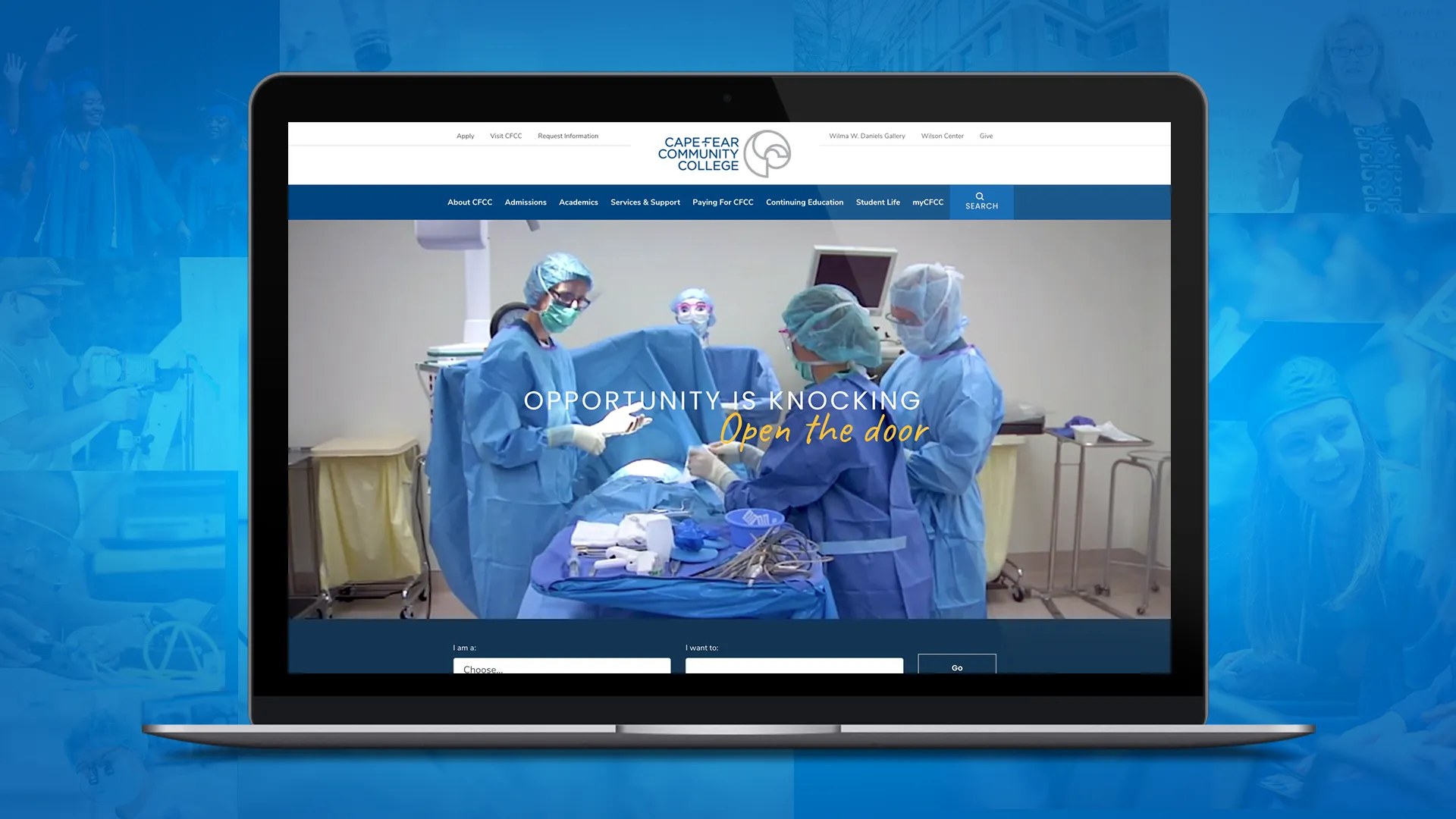Redesigning a community college website is more than just a visual refresh—it’s a strategic opportunity to better serve students, faculty, and the greater campus community. A well-executed redesign can improve user experience, drive enrollment, and strengthen the institution’s brand. This step-by-step guide outlines a proven approach to building an accessible, mobile-first, and content-rich website using WordPress and the Impreza theme. From conducting an initial audit to launching and optimizing the site post-launch, each phase is designed to ensure the final product is intuitive, student-centered, and aligned with modern digital standards.
1. Review the Existing Website
- Conduct a comprehensive audit of the current site, identifying UX/UI issues, content gaps, and technical performance concerns.
- Analyze user behavior through Google Analytics, heatmaps, and feedback surveys to pinpoint improvement areas.
- Identify accessibility compliance issues (ADA & WCAG) and opportunities for optimization.
2. Review Reference Websites & Gather Inspiration
- Research best-in-class community college websites to benchmark features, layout, and content strategy.
- Identify industry trends, including mobile-first design, program search tools, and student-centric content.
- Collect input from stakeholders to define visual and functional expectations.
3. Define Main Navigation & Sitemap
- Develop a clear and intuitive site structure that prioritizes user journeys (prospective students, current students, faculty, alumni).
- Optimize the main navigation menu for easy access to key pages (admissions, programs, financial aid, student resources).
- Implement SEO-friendly URL structures and internal linking strategies.
4. Design the Homepage
- Create a visually compelling and conversion-driven homepage with:
- Clear calls to action (CTA) (e.g., Apply Now, Schedule a Visit).
- Dynamic content sections for events, news, and student testimonials.
- Optimized hero imagery and messaging reflecting the college’s brand.
- Ensure mobile-first responsiveness using Impreza’s theme builder.
5. Design Interior Page Templates
- Develop custom page templates for high-impact sections such as:
- Academic Programs – Filterable and searchable listings.
- Admissions & Financial Aid – Clear process breakdowns and easy-to-follow steps.
- Events & News – Integrated WordPress-based updates and feeds.
- Student Support & Resources – Essential student services, FAQs, and portals.
- Establish global design consistency across all templates.
6. Move Into Development
- Build out the Impreza-based WordPress site in a staging environment.
- Implement custom features such as:
- Advanced search filters for programs.
- Event management integration.
- Faculty directories and student portals.
- Optimize for performance, security, and mobile responsiveness.
7. Migrate Content & Build Out Custom Functionality
- Transfer existing content while refining for clarity, engagement, and SEO.
- Ensure seamless integration of third-party systems (e.g., student portals, CRM, application forms).
- Set up custom functionality where needed, such as form automation or chatbot support.
8. Perform Training & Quality Assurance
- Conduct a comprehensive quality assurance (QA) check, including:
- Cross-browser and mobile compatibility testing.
- ADA & WCAG accessibility compliance verification.
- SEO best practices and performance optimization.
- Provide training sessions for college staff on content updates, CMS management, and best practices.
9. Launch the Website
- Execute a soft launch for internal review before public release.
- Set up 301 redirects to prevent broken links and maintain SEO rankings.
- Implement Google Analytics & tracking tools to monitor site activity.
10. Monitor & Optimize Post-Launch
- Continuously track website performance, engagement metrics, and conversions.
- Address any technical issues, user feedback, or content updates as needed.
- Plan for ongoing site enhancements to keep content fresh and relevant.
Why This Process Works for a Community College Website?
- Student-Centric Design – Optimized for usability and accessibility.
- WordPress & Impreza Flexibility – Easy updates, scalability, and dynamic content management.
SEO & Performance-Optimized – Built for visibility, speed, and engagement.